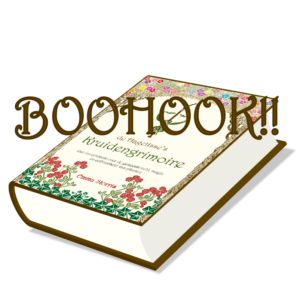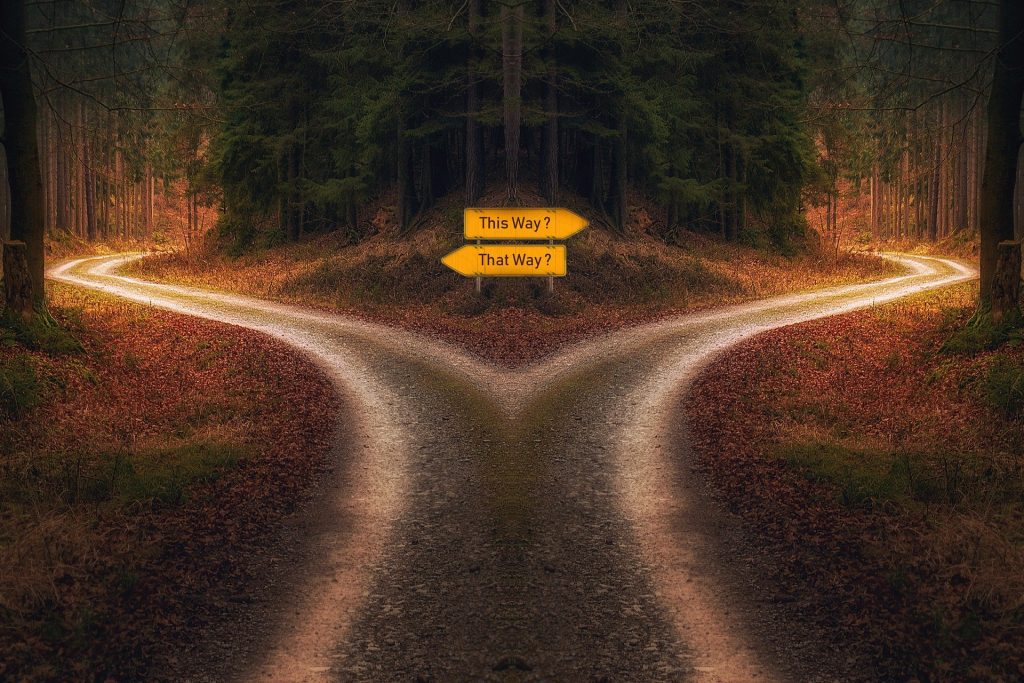I get an error message when registering. Now what?
Sometimes something goes wrong in the registration process of the basic membership. Usually you did get logged in, but the system got stuck on the way and forgot to process properly. When this happens, please try the following steps:
1. Refresh your page and look in the main menu whether you now see something resembling a puppet. This is a profile-icon.
If yes: you are automatically logged in. Click on the icon. You’ll now proceed to your profile page. Change your password right away and write it down somewhere or save it in your browser so you’ll be able to get back in next time. Still forgot or lost your password? Please go to step 2 to solve this.
If you don’t see the profile-icon, go to step 2 as well.
2. No profile icon? Not to worry. You’ve probably been registered after all. Click on the login icon (arrow pointing into a box). Click Lost Your Password. Enter the e-mail address you registered with on the page you’re sent now and click Get New Password. You will now receive a notification that you have received an email with a confirmation link with which you can reset your password. Go to your mailbox and follow the instructions in the e-mail.
3. No profile icon and did you get a notification in step 2 that your e-mail address is unknown? In that case, something else went wrong. Please contact us via the contact form.
Clearly state in your message what the problem is and with which name and e-mail address you wanted to register, and we will arrange it manually for you.
This can take a while, because we sometimes have lunch / drink coffee / sleep / enjoy a walk in the woods. We will take care of it as soon as possible.